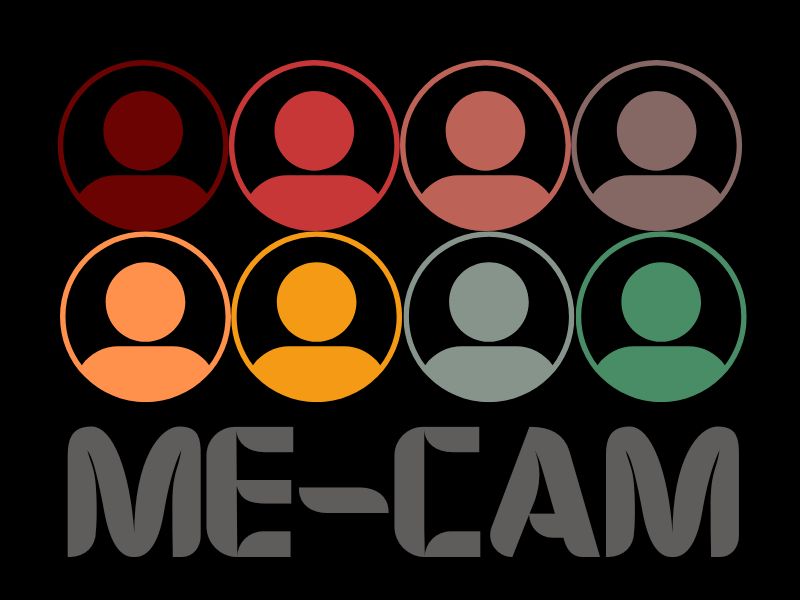How to Make Your Own Stickers: A Comprehensive DIY Guide for Beginners
Are you tired of scrolling through endless sticker packs on WhatsApp or social media, only to find that none of them quite capture your personality or express your unique style? Say goodbye to generic emojis and hello to personalized digital expression with our comprehensive DIY guide on How to Make Your Own Stickers.” Whether you’re an avid WhatsApp user or frequent social media chatter, custom stickers add a touch of individuality and flair to your digital conversations.
Dive into the world of creativity as we walk you through the step-by-step process of designing, creating, and uploading your sticker, tailored specifically to your tastes and preferences. With our expert tips and easy-to-follow instructions, you’ll soon be wowing your friends and family with stickers that reflect your personality, interests, and sense of humor. Get ready to take your digital communication to the next level and stand out from the crowd with stickers that are as unique as you are!
DIY Sticker Creation Process for WhatsApp Chat Stickers.
As digital communication evolves, so has its array of expressive options. WhatsApp chat stickers have emerged as one popular visual means, adding humor and personality to everyday discussions, but when existing sticker packs fail to convey exactly who or what one wants to express, DIY approaches allow individuals to design custom stickers tailored specifically for themselves and their interests.
At its heart, DIY chat sticker creation embodies creativity, innovation, and personalization. By taking control of your digital expression and turning mundane conversations into dynamic encounters, DIY allows you to unleash your creative side and design stickers that truly reflect who you are as an individual, freeing you from the limitations of pre-packaged stickers that may not accurately reflect your identity or interests.
Personalization and creativity in digital expression
Personalization has become ever more essential to creating meaningful connections in today’s fast-paced digital environment and standing out among a sea of generic content. This is especially true with digital expression, where people strive to infuse personality and creativity into online interactions; WhatsApp chat stickers are one such avenue of personalization that allows users to express emotions, reactions, and sentiments in a visually engaging manner.
By creating custom WhatsApp chat sticker, users can add more personality, humor, and style to their conversations, making them more engaging and memorable. From funny illustrations that capture your sense of humor to heartfelt messages reflecting emotions, customized sticker add an interactive layer to digital communication that simply text-only cannot replace.
Understanding WhatsApp chat stickers.
WhatsApp chat sticker have revolutionized digital communication by providing us with an engaging alternative to text and emoji messages. Here is an exploration of WhatsApp chat stickers: their purpose in messaging, advantages associated with custom stickers, and creative examples that demonstrate these benefits and popular designs.
An Overview of WhatsApp Chat Sticker and Their Role in Messaging
WhatsApp chat sticker are dynamic images or animations users can send and receive within the messaging app, similar to how emojis represent emotions or expressions; however, unlike these emoticons, which remain static representations, Stickers offer more depth and personality by including illustrations, characters, and animations which add substance and personality into conversations while more deeply conveying sentiments, emotions or reactions through expressive dialogues.
Sticker play an indispensable part in strengthening communication by providing a visual shorthand for conveying complex feelings or ideas. From amusement to romance or approval, sticker offer quick and efficient means of expression that transcend language barriers.
Benefits of Custom WhatsApp Chat Stickers
Custom stickers offer several distinct advantages over built-in WhatsApp sticker packs:
Custom Stickers Allow for Personal Expression: Personalized stickers allow users to express their personalities, interests, and sense of humor within conversations. From showing favorite hobbies or inside jokes to greetings with unique messages, custom stickers add an intimate element to messaging that adds a personal touch!
Enhance Expression: Custom stickers provide more accurate representations of complex feelings and reactions than standard emojis, enabling users to express nuanced reactions more clearly and precisely.
Brand Representation: Custom stickers provide businesses and brands with an opportunity to reinforce brand identity while engaging customers in an entertaining, enjoyable, and interactive manner. Stickers featuring company logos, mascots, or slogans help increase visibility and recognition while making communication between them and customers simpler and faster.
Examples of Innovative and Trendy WhatsApp Chat Stickers
WhatsApp chat stickers offer limitless possibilities for creativity; numerous examples demonstrate this fact.
Animated Characters: From cute animals to quirky figures, animated stickers bring any conversation alive by injecting dynamic movement and personality.
Custom Emojis: Custom emojis provide users with a new way of communicating emotions and reactions in a personalized fashion.
Sticker Packs with Themed Collections: Sticker packs that target specific interests or hobbies provide users with an assortment of stickers tailored specifically for them, offering them something to put on stickers that speak directly to their passions and preferences.
By harnessing the power of custom WhatsApp chat stickers, users can enhance their messaging experience, authentically express themselves, and foster deeper connections among family, friends, and coworkers. From adding humorous accents to everyday conversations to communicating heartfelt sentiments, custom stickers provide a convenient digital means for communication that’s both reliable and enjoyable.
Start Here: Create WhatsApp chat stickers.
Introduction to Necessary Tools and Materials
Starting the journey toward designing custom WhatsApp chat sticker requires having access to essential tools and materials. Here’s a breakdown of what you will require:
Digital Drawing Software or Apps:
To design stickers, digital drawing software or apps like Adobe Illustrator and Procreate provide many tools that enable precise image design with precision and ease. Sketchbook offers simple yet efficient digital illustration tools as an entryway into creating digital art; drawing, coloring, and manipulating your illustrations precisely and effortlessly are among their capabilities.
Image Editing Software: In addition to drawing software, image editing programs like Adobe Photoshop or free alternatives like GIMP provide powerful editing tools for refining and formatting sticker designs. Their powerful tools help adjust colors, resize images, and add finishing touches that give a professional finish to designs.
Access the WhatsApp Sticker Creation Platform:
You must first use the WhatsApp sticker creation platform to successfully upload and use custom stickers. Once you gain access to this platform, you can upload custom sticker packs and use them in conversations on both platforms through phone apps and web interfaces.
Preparing Your Workspace for Digital Sticker Creation
The importance of an appropriate and relaxing environment:
Setting up a comfortable workspace that’s free from distraction is crucial when creating digital artwork, so finding an area in which to concentrate without interruption is ideal, such as an empty corner in your living area or a dedicated home office. Additionally, make sure your workspace is well-lit, ergonomically designed, and organized to maximize productivity and creativity!
Organizing digital tools Efficiently:
The organization of digital tools and resources is crucial to optimizing efficiency and workflow. Here are a few tips for organizing your digital workspace:
Create folders and subfolders on your computer for organizing reference images, design assets, and project files efficiently.
Create a file naming convention to make it easy for you to quickly recognize and access files when needed. Use cloud storage or external hard drives as backup solutions to safeguard your work across various devices and ensure constant accessibility.
Keep your drawing tablet, stylus, and other peripherals within arm’s reach so they fit easily into your workflow and stay organized.
By setting up an organized workspace and gathering all of the tools and materials necessary, you’ll be ready to embark on your adventure of designing custom WhatsApp chat stickers. Your creative and dedicated approach to design will soon have stickers that add personality and excitement to digital dialogues.
Design your WhatsApp chat stickers now.
Custom WhatsApp chat stickers can be an exciting and creative process that lets you express yourself uniquely. Here is an in-depth guide that can help get the process underway:
Brainstorm sticker ideas now.
Topics and concepts to consider:
First, begin brainstorming ideas for your sticker designs. Think about themes or concepts that resonate with you, such as hobbies, emotions, or pop culture references that would enhance conversations or add value to chats. Also, think about which types of stickers could enhance or add to these conversations and chats.
Create stickers that fit your personality or interests.
Personalizing WhatsApp chat stickers requires reflection on yourself, your interests, and your sense of humor. Using quirky illustrations, amusing phrases, or adorable characters as inspiration is key to creating unique stickers that reflect who you are as an individual.
Exploration of digital drawing and image editing software options
Introduction to Software Options:
Adobe Photoshop and Procreate are powerful image-editing programs suitable for advanced users looking to create WhatsApp chat stickers, offering numerous customization features. Sticker.ly provides user-friendly interfaces with premade templates, allowing for faster sticker production.
Tips for Beginners on Effectively Utilizing These Tools:
If you’re new to digital drawing and image editing software, don’t feel intimidated! Take baby steps by getting acquainted with its basic tools and functions; many programs provide tutorials, guides, and online resources to get you going. Practice regularly to build up your skills while trying different approaches until you find one that best meets your needs.
A Step-by-Step Process for Generating WhatsApp Chat Stickers
Designing Sticker Images: Begin by selecting your preferred digital drawing software and sketching out the ideas you brainstormed for inspiration. Then, let your creativity and experimentation guide you toward creating visually appealing stickers with captivating compositions, colors, and shapes that captivate viewers.
Stickers for WhatsApp can be reduced and formatted:
After completing your designs, adjust their size and format to comply with the specifications for WhatsApp chat stickers. Most platforms have size and format requirements, so be sure to follow any guidelines that may exist before proceeding with creating stickers. Use image editing software, such as PhotoShop, to optimize dimensions while increasing the quality of your stickers.
Saving Stickers in an Appropriate File Format:
Save your stickers as separate files to upload directly into WhatsApp chats—usually PNG or WebP. Keeping each sticker distinct helps maintain their individuality and usability within WhatsApp chats.
By following these steps and unleashing your creativity, you’re on your way to designing WhatsApp chat stickers that bring character and charm to digital conversations. So get out your drawing tablet and unleash your inner artist!
After designing your custom stickers, the next step is to upload them to WhatsApp for sharing within conversations. Here’s a comprehensive guide on how to upload custom stickers for use within WhatsApp:
Explaining how to add custom stickers on WhatsApp
Making use of WhatsApp sticker creation tools:
WhatsApp provides built-in tools for easily creating and uploading custom sticker packs directly in its application. To access these tools, follow these steps:
Enter WhatsApp and navigate to the chat where you wish to send the sticker. When in the text input field, tap on the emoji icon next to the text input field to send a sticker message.
To apply a sticker effect, simply select the sticker icon at the bottom of your emoji panel.
Tap on the “+” symbol to access our sticker store.
Scroll down and click “Create” to open up the sticker editor.
Tap “Add” to create your new sticker pack.
Custom stickers can be added by selecting images from your device’s gallery or camera.
After adding your stickers to the pack, choose “Publish” to activate your sticker pack.
Uploading stickers from outside sources:
You can still upload your sticker to WhatsApp using third-party sticker platforms, even if you created them using external software or apps. Here’s how:
Save the images to your device using either PNG or WebP file formats, depending upon its capabilities.
Get creative by downloading third-party sticker platforms from the app store, such as Sticker.ly or Sticker Maker.
Launch the sticker platform and select “Create a New Sticker Pack.”
To add custom stickers, select images stored on your device.
Once you’ve assembled your sticker, use “Publish” to finish your sticker pack.
Launch WhatsApp and navigate directly to the sticker panel.
Tap “Add to WhatsApp” and import your custom sticker pack directly into WhatsApp.
Validating and refining stickers before sharing them with friends and family.
Before sharing your custom stickers with family and friends, they must meet all your expectations. Here are a few strategies for testing and refining it:
Send stickers to yourself or a trusted person so you can see how they appear across different chat environments and devices.
Be mindful of image quality, size, and clarity when creating sticker to ensure they still look appealing when scaled back up for chat rooms.
Get feedback from family and friends regarding the design, humor, and relevance of your sticker.
Take any necessary actions based on user feedback to enhance the overall quality and usability of your stickers.
By following these steps and thoroughly testing your stickers, you can ensure they’re ready to share with friends and family. With custom stickers uploaded and refined, your WhatsApp conversations can become even more fun and expressive!
Frequently Asked Questions (FAQs)
Can I create custom WhatsApp chat sticker on my smartphone?
Yes, you can create custom WhatsApp chat sticker directly on your smartphone using apps available on app stores such as Sticker.ly and Sticker Maker, which have user-friendly interfaces and tools for designing and uploading custom sticker packs directly into WhatsApp chat messages.
Do I require artistic skills to design my sticker?
Although artistic abilities will help elevate your sticker designs, artistic skill isn’t necessary. Many sticker creation tools provide pre-made templates, clipart, and customization features to enable users of all skill levels to easily make personalized stickers. Anyone with some imagination and experimentation can craft unique and captivating stickers!
Are there any copyright restrictions when making custom stickers?
Respect copyright regulations when designing custom stickers. Instead, use original designs, royalty-free images, or assets to comply with copyright regulations and ensure they don’t infringe.
Conclusion:
With our DIY guide, “How to Make Your own Stickers,” unleash your creativity and add an individualistic. Touch to digital conversations. Custom WhatsApp chat stickers allow for endless creative expression. Whether expressing emotion. sharing inside jokes, or showing your interests. By following our step-by-step instructions and expert tips you.’Il soon have graphics reflecting who you are that engage your audience. And make chat sessions more vibrant than ever! You won’t miss generic emojis; instead, say goodbye to personalized digital expressions with unique digital stickers designed specifically for you.